Canada 7-11 Speakout prepaid for 365 days. | 加拿大7-11 Speakout 手機預付卡365天方案
對於短暫或是偶爾停留加拿大的朋友們來說,大多數在加拿大的手機通話方案不論是預付卡還是綁訂方案的,幾乎都是30天就是一個週期(對我來說預付卡的形式跟綁訂方案沒什麼差別)。 7-11 Speakout 讓我眼睛一亮的是儲值一次就有365天的時效,這是最符合我的情況-需要一個手機號碼但我又沒有每個月都待在加拿大。*但注意這是通話服務唷!如果需要行動網路的朋友可以加購30天的行動上網方案 https://www.speakout7eleven.ca/plans/
For short stays visitors and friends in Canada, most of the phone companies plans come with monthly paid including prepaid numbers. It actually fits me the best after I found 7-11 Speakout service, for the prepaid number 365 days life-span. If I don’t stay in Canada for the whole year, maybe just one or two months then come back a few months later, I can still keep the number if I have balance in it. *Please note that I am only mentioned phone call service.
If you will need data for your phone while you are in the location without wifi, there are 30 days plan : https://www.speakout7eleven.ca/plans/
以下介紹是如何辦理一支手機號碼和儲值基本的通話費
A. Create An Account | 開一個帳戶
登入7-11 Speakout 網址 |Visit 7-11 Speakout website: https://www.speakout7eleven.ca/
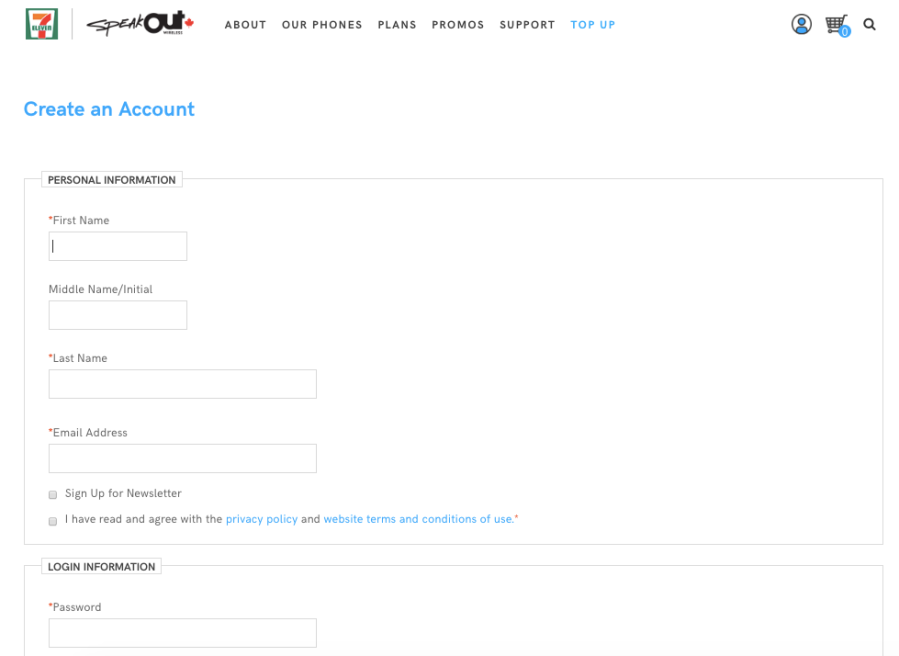
You can create an account here without buying a sim card or purchase a plan.
在還沒購買Sim卡或是選擇方案前都可以在這個網站創一個帳號
*註冊會員只需要填入需要的資料,跟其他網站差不多就不詳細介紹了 | Follow the blanks and input the needed information for register the account.
B. SIM card | SIM卡
除了在網站上可以購買SIM卡 (網站上會加上運費)
SIM卡可以到7-11商店的櫃檯購買,未稅前是10元,完稅總價是11元左右
Not only you can get SIM card from the website (will be added with shipping fee), but it can be purchased in 7-Eleven stores cashiers. Before the tax was 10 dollars.
After you have a SIM card, you can add it into your account. It will be very convenient for online service. | 當得到SIM卡之後就可以加入電話號碼在你的帳戶中囉~用線上操作之後會非常的方便的。
Step 1. Log in into your account, and press the “ADD YOUR CURRENT NUMBER” |登入網站後按下藍色框框ADD YOUR CURRENT NUMBER
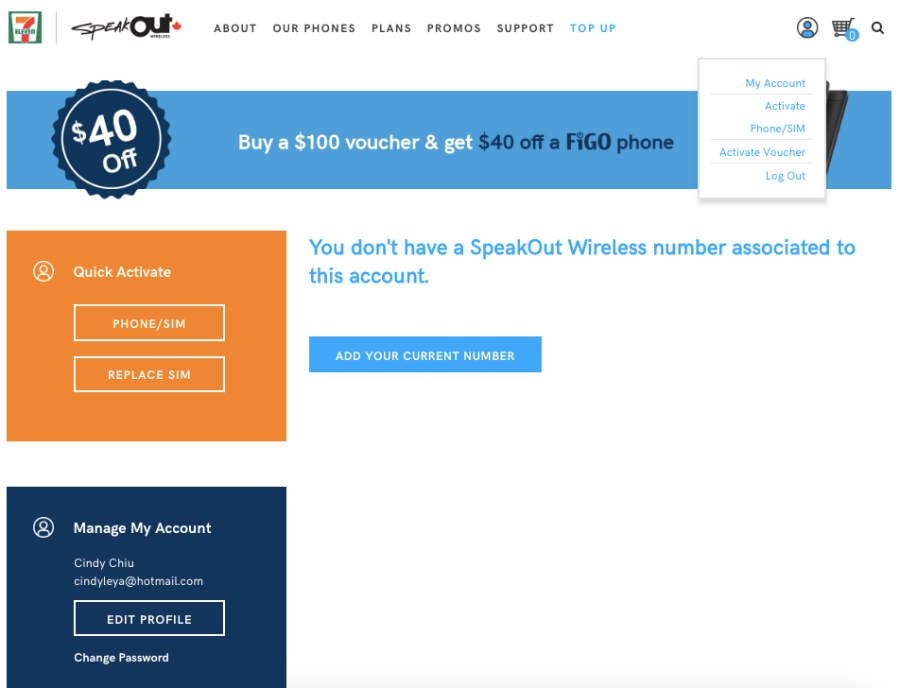
Step 2. input the required information | 輸入需要的資訊 :
1. Activation Code | 激活碼 啟動碼
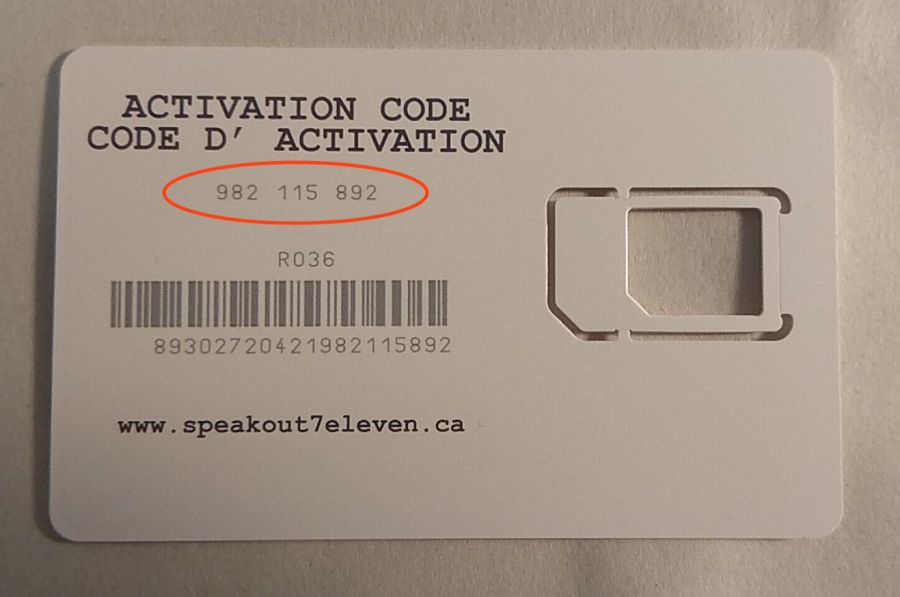
2. Your phone imei code |手機的imei碼(每個手機都有自己的imei碼 像身分證一樣)
手機撥號 *#06# 就會出現15個數字就是我們要的imei碼 | call the number *#06# from your phone, and it will appear 15 numbers of imei code immediately.
3. code for your number|手機密碼 :
you can think of 4 digital numbers for your code. |密碼是4個數字可以自己想的。
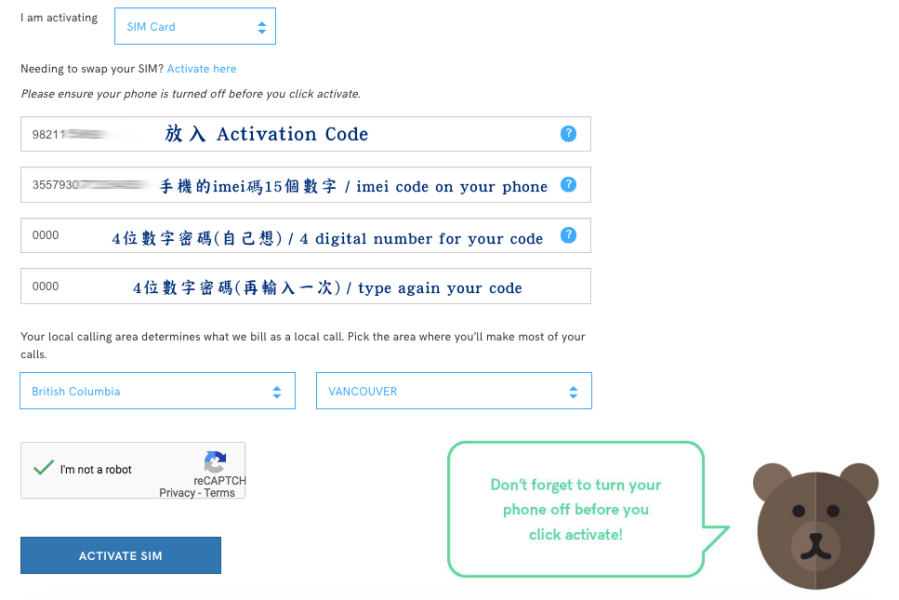
Then you will see your phone number on your account and all the detail information such as remaining balance. | 於是帳戶就會出現電話號碼與其他相關資訊,像是剩下多少餘額等。
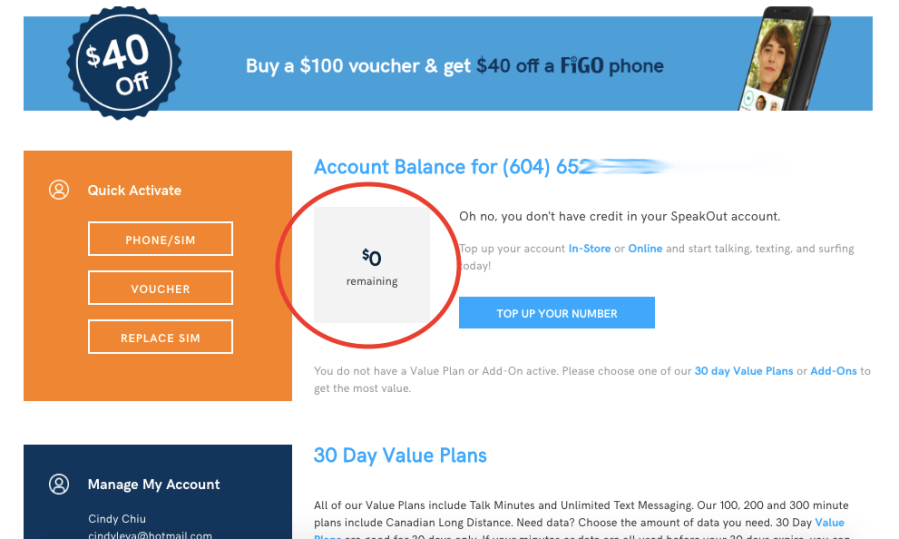
因為我還沒有儲值所以裡面沒有錢,那麼我們就來做儲值的動作吧 🙂 | I don’t have any money in my account, so let’s add some money into it 🙂
You can top up money by purchase from speakout website while logging in your account or purchase from 7-Eleven store. |儲值的方式可以直接在網站上登入帳號時儲值,或是去7-11購買。
C. Top up (365 days account)| 儲值 (一般通話費)
基本的通話費有 25元 35元 50元 100元 (未稅) | The Top Up choices are $25 $35 $50 $100 (before Tax)
Step 1. Purchase from 7-11 store. I bought a $25 Top Up, and after tax it was $28. | 7-11購買儲值金額。我買了25元的加完稅是28元
7-Eleven cashier gave me two pieces of papers, one is the receipt another is the Top Up value along with a PIN. | 7-11購買時會給我兩張紙,一張是發票,一張是儲值用的PIN碼和金額(跟台灣儲值的方式差不多)

Step 2. 在帳號的會員頁面中,點擊VOUCHER ( TOP UP YOUR NUMBER 是用於線上儲值)
on your account page, please click the bottom of VOUCHER ( “TOP UP YOUR NUMBER” is only for online purchase for Top up)
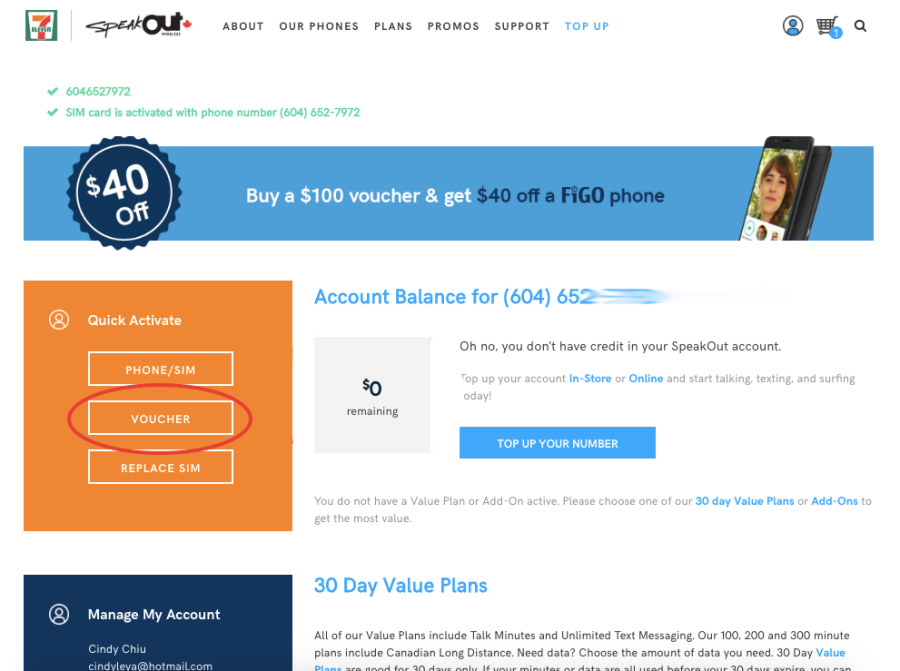
Step 3. Input phone number and PIN, then your phone is ready to be used. |填入要儲值的電話號碼和PIN,步驟就差不多完成囉~
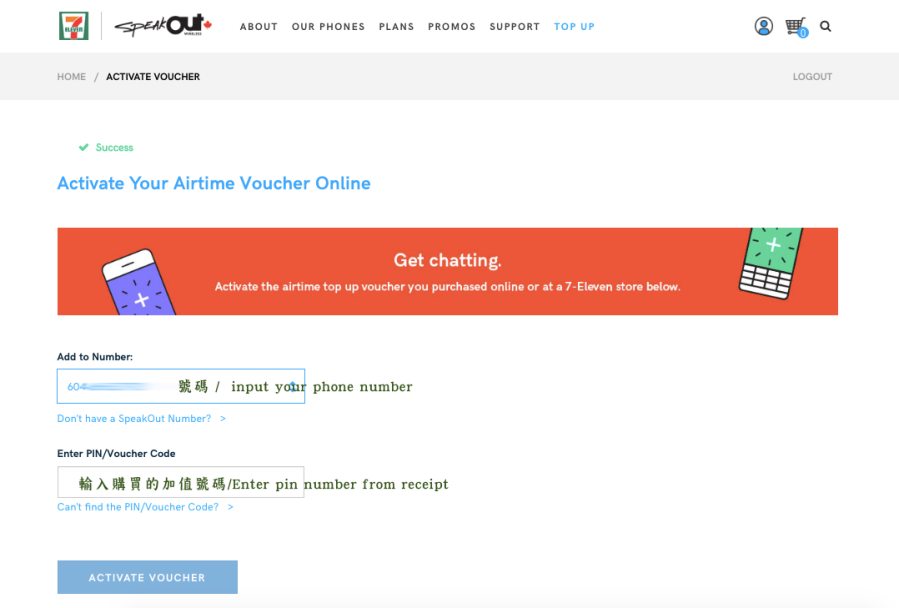

$25 dollar balance remaining showing immediately. |25元立刻顯現了
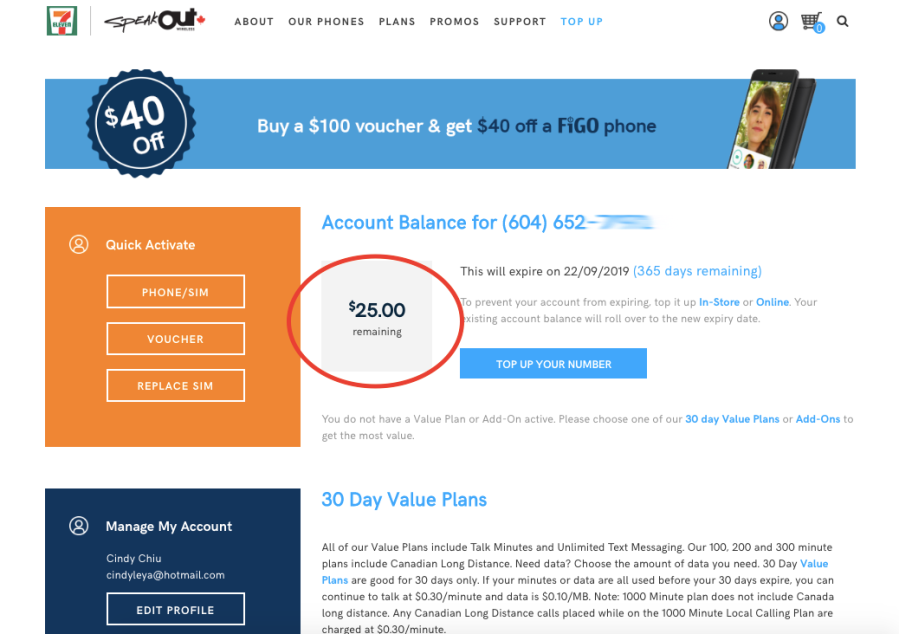
如果25元沒有用完,可以從儲值當天算起一年內都不需再儲值。 但每個月政府都會固定收$1.25緊急通話費(用來打給警察或救護車等用途),所以要時時確保帳戶裡面的餘額是夠的唷|if the phone call balance remains, your will no need to top up again within the 365 days after the day you Top Up. But the government will charge $1.25/monthly for emergency calls. So you will need to make sure the balance is enough to keep your number.






不好意思想請問你知道該如何使用711 的網路嗎?我更改了APN還是無法上網
LikeLike
請問您的手機是ios還是android系統的呢?
LikeLike
https://fr829144479.wordpress.com/2018/10/07/canada-7-11-speakout-plan-%e5%8a%a0%e6%8b%bf%e5%a4%a7-7-11-speakout-%e9%a0%90%e4%bb%98%e5%8d%a1%e6%96%b9%e6%a1%88/
LikeLike
如果是ios系統可能要試試這個方法
LikeLike